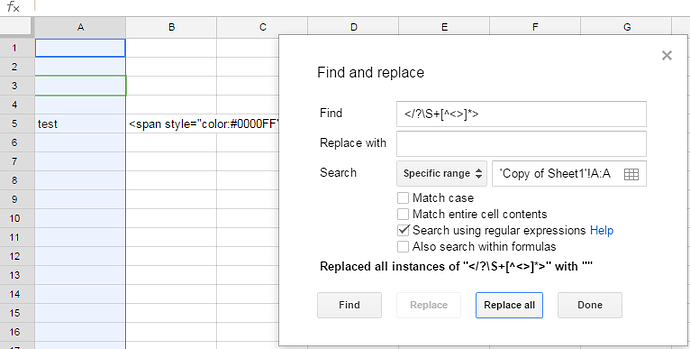You can just use a Find and Replace dialog.
Find what: </?\S+[^<>]*>
Replace with: <empty string>
Search: Specific range = '<SHEET_NAME>'!<COLUMN>:<COLUMN> (e.g. 'Copy of Sheet1'!A:A)
Make sure Search using regular expressions is checked. Then, click Replace all.
Here is a screen: